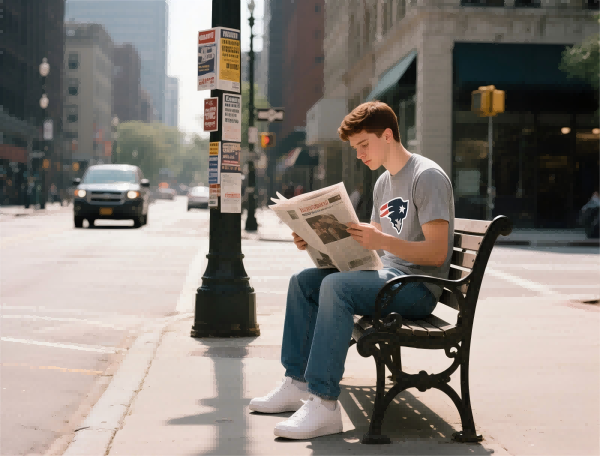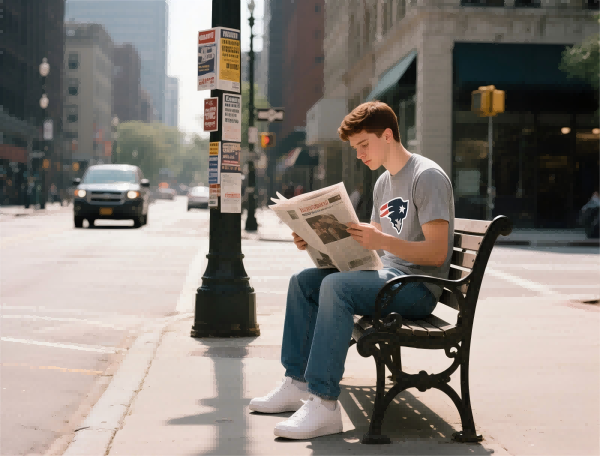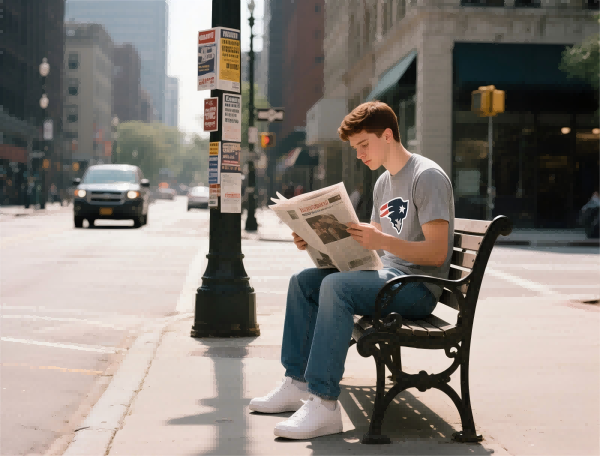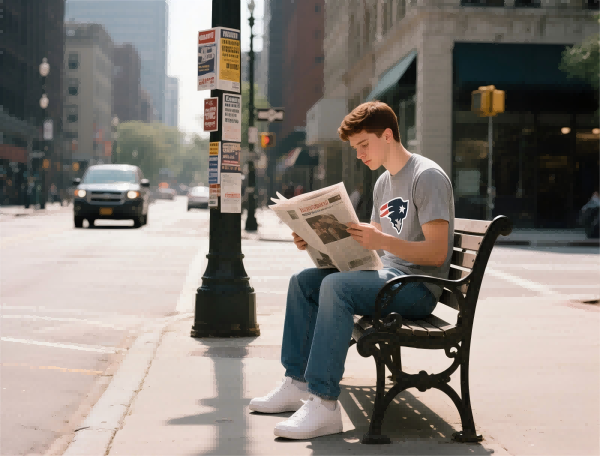Why MT4 Shows “Invalid Account” Error and How Traders Can Fix It
Intro MT4 remains a workhorse for many traders, but that pesky “Invalid Account” message can derail a session faster than a sudden spread spike. Often it isn’t a bug in the platform so much as a mismatch between how the broker’s server and your MT4 instance are configured. Getting back on track means a calm check of login details, server settings, and a quick read on your broker’s current data.
Causes and Quick Fixes This error usually boils down to mismatches: wrong login, wrong server, or an account type mismatch (demo vs live). It can also pop up if your MT4 client is out of date, the broker changed servers, or a firewall/VPN blocks the connection. I’ve run into it when a broker swapped the server without telling users, forcing a restart of login data mid-trade. Simple fixes often work: confirm the exact account credentials from your broker, verify you’re on the correct server (one that matches forex, stocks, indices, or crypto access you’ve been granted), and update MT4 to the latest build. If you recently switched from demo to live, make sure you use the live login details. Even something as small as the wrong time zone on your computer or a blocked port can trigger it. A quick reboot of the terminal and a fresh login session usually clears it.
Impact Across Asset Classes Whether you’re trading major forex pairs, indices, commodities, stocks, or crypto CFDs, the error blocks order placement and price updates at once. The risk isn’t just a missed trade; it’s the disruption of your plan, risk limits, and stop placements. In fast-moving markets, the momentary disconnect can turn into slippage, which is why traders keep a checklist: verify credentials, confirm broker server, check date/time and firewall, and test a small order after login.
Reliability and Risk Management Reliable access matters as much as strategy. Keep your MT4 updated, store credentials securely, and avoid jumping between VPNs during a session. Implement a clear risk protocol for outages: predefine a maximum drawdown you’ll tolerate if you can’t log in promptly, and use stop and take-profit levels that don’t depend on real-time confirmation for every move. These practices help you stay disciplined when the platform acts up.
Web3, DeFi Context and Beyond MT4’s centralized broker model sits apart from DeFi’s decentralized ethos. DeFi trading emphasizes on-chain settlement, liquidity pools, and smart contracts, offering permissionless access but with different risk contours (gas costs, oracle risk, smart-contract bugs). For MT4 users curious about Web3, the bridge is evolving: some brokers experiment with tokenized assets or custody solutions, while independent DeFi platforms push for composability. The challenge is interoperability and safety, not speed or liquidity alone. The headline today is that centralized platforms remain convenient, but the trend is toward hybrid models where AI-assisted analytics meet secure on-chain assets.
Future Trends: AI, Smart Contracts and New Frontiers Smart-contract trading and AI-driven order routing could reduce downtime and misconfigurations, guiding traders through login hiccups and market moves with smarter risk controls. Expect more robust authentication, smarter error recovery, and dashboards that flag credential or server changes before they impact trades. As multi-asset trading expands—forex, stocks, crypto, indices, options, commodities—the value of seamless connectivity grows, paired with DeFi’s transparency and AI’s decision-support.
Takeaways and Slogans
Promotional lines:
If you’re facing the error now, go step by step, stay calm, and keep the big picture in view: reliable access, disciplined risk, and a peek at how AI and DeFi could reshape your next trade.