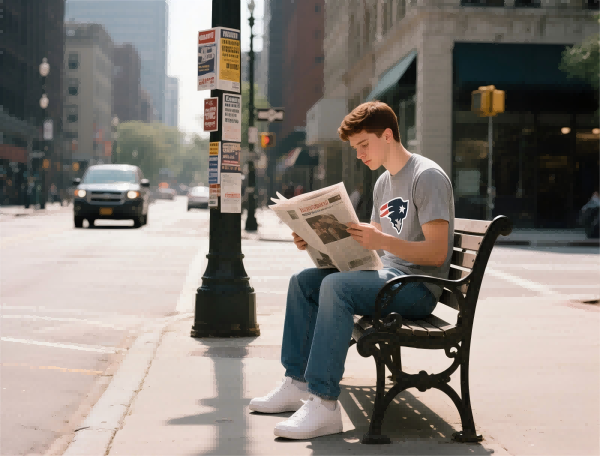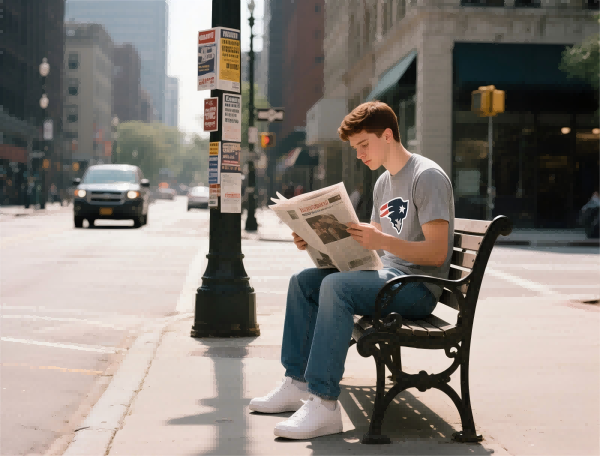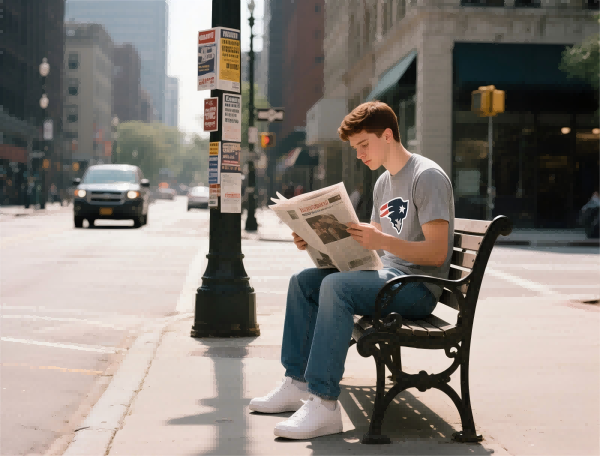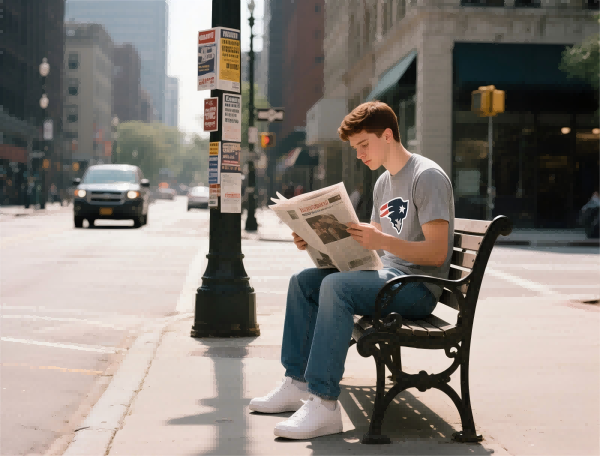How to manage multiple accounts on MetaTrader 4 iPhone?
How to manage multiple accounts on MetaTrader 4 iPhone?
Introduction
Juggling more than one trading account on the go is a real-life scenario for both prop traders and independent investors. MetaTrader 4 on iPhone makes switching between accounts smoother, but you still want a clean workflow to avoid mix-ups. This guide walks you through practical steps, plus tips to stay secure and informed as the market landscape widens—from forex and indices to crypto CFDs and beyond.

Managing multiple MT4 accounts on the iPhone: practical steps
- Set up each account in the login menu: Open MT4, tap Login to trade account, and enter the credentials for the first account. Save the details so you don’t have to retype every time.
- Quick switches between accounts: When you need to switch, return to the login screen and select the other saved account. The app logs you out of the current session and logs you into the chosen one, keeping your charts and positions separate.
- Naming and organizing accounts: Use clear labels for each entry (e.g., “FirmAUKA,” “Trader2USA”). It’s a small habit, but it prevents confusion during a volatile session.
- Security on the move: Enable biometric unlock (Face ID or Touch ID) and consider a strong device password. Avoid saving login details in untrusted networks or apps outside MT4.
Key features and noteworthy points
- Portability with accountability: You can carry several live or demo accounts in your pocket, logging in where you need to test a strategy or monitor different risk profiles.
- Separation of risk and capital: A clean separation helps you test aerosol strategies on one account while preserving capital on another, which is especially useful for prop trading setups where risk budgets vary by account.
- Asset visibility depends on your broker: MT4 supports various assets through your broker—forex pairs, CFDs on indices and commodities, and sometimes stock CFDs or crypto CFDs. Availability of options or traditional stock trading depends on the broker’s MT4 offering, so double-check what your account type supports.
What to consider when using MT4 iPhone for multiple accounts
- Not all dashboards sync across accounts: You won’t see a merged view of all accounts’ positions in one place on the mobile app. You’re effectively toggling between separate sessions. Plan a routine to review each account’s equity and margin across sessions.
- Trade execution latency and mobile limits: On a busy market, mobile execution can be slower than desktop. Keep an eye on slippage, especially if you’re managing several accounts that require rapid reallocation.
- Demo vs live caution: Use demo accounts to refine multi-account workflows before placing real trades. A quick swap between accounts should feel familiar without the risk of mis-taps in a live environment.
Real-world use cases for multi-account management
- Prop trading setup: One account handles high-frequency scalping while another runs longer-term swing strategies. Switching keeps you aligned with each strategy’s risk limits without mixing orders.
- Diversified asset exposure: You might have forex on one account and CFDs on indices or commodities on another. This separation helps you calibrate leverage, margin requirements, and correlation risks more clearly.
- Client monitoring: If you’re managing accounts for different clients, you can stay compliant by keeping each client’s positions isolated while you stay mobile.
Industry context: trends shaping the multi-account landscape
- Decentralized finance and transparency: The move toward more transparent, auditable order flows in DeFi nudges traditional brokers toward clearer risk signaling and better cross-platform interoperability. Expect smoother, more trustworthy cross-account reporting as standards mature.
- Smart contracts and automation: Smart contracts could automate risk controls or fund reallocation across accounts, especially for prop shops experimenting with funded accounts and tiered allocations.
- AI-driven trading and analytics: AI can help you spot cross-account risk exposures, offload routine monitoring, and suggest re-balancing actions. On mobile, lightweight AI-assisted alerts can keep you proactive without drowning in data.
- Future of prop trading: The appetite for skilled traders who manage multiple strategies across multiple accounts remains strong. Platforms that streamline multi-account workflows on mobile will win with speed, clarity, and robust risk controls.
Tips for reliability and strategy
- Build a pocket-tested routine: Each morning, review access hours, margin ratios, and latest order confirmations for every account. A quick photo-notes approach helps you stay organized during busy sessions.
- Prioritize risk control: Set per-account max drawdown, position sizes, and stop levels. When you switch accounts, you can keep consistent risk rules without cross-account leakage.
- Diversify within limits: Use separate strategies per account to exploit different market regimes, but avoid over-leveraging across the entire portfolio just because you can switch accounts quickly.
- Learn from the field: Track performance across accounts monthly, focusing on what works in a real-world mobile workflow. Small wins compound into a clearer picture of what to scale.
Future-forward slogans you can borrow
- Trade smarter, switch faster, stay in control.
- Your next big move, one tap away across accounts.
- Multi-account mastery for the on-the-go trader.
- Manage more, stress less, win more.
Closing thought
As the financial world inches toward more interconnected, automated, and DeFi-aware ecosystems, the ability to manage multiple MT4 accounts on an iPhone becomes less about convenience and more about disciplined workflow. With careful setup, solid security, and a mindful eye on asset variety and risk, you can stay nimble in a fast-moving market—and keep prop trading ambitions firmly in view, whether you’re eyeing forex, indices, commodities, or the evolving frontier of crypto CFDs.
YOU MAY ALSO LIKE