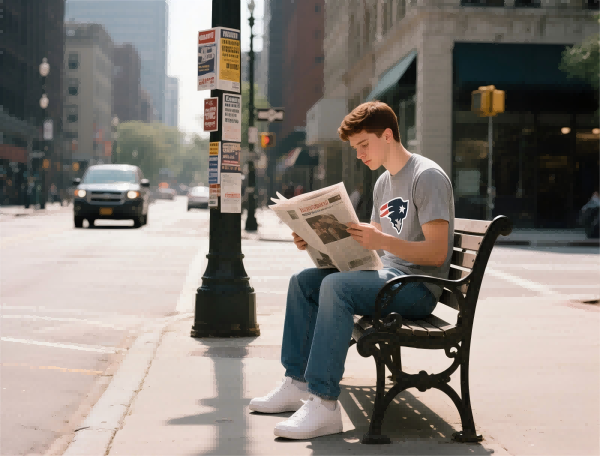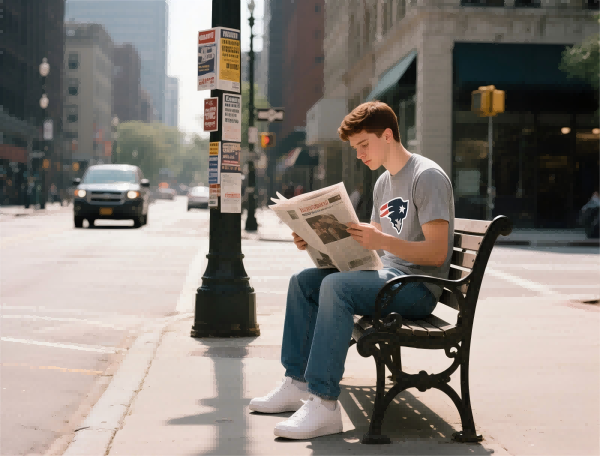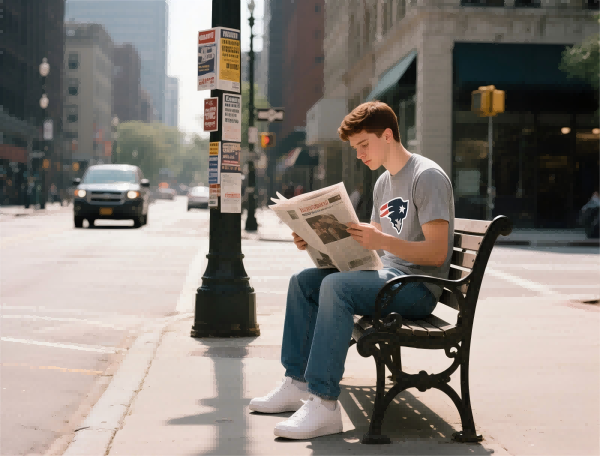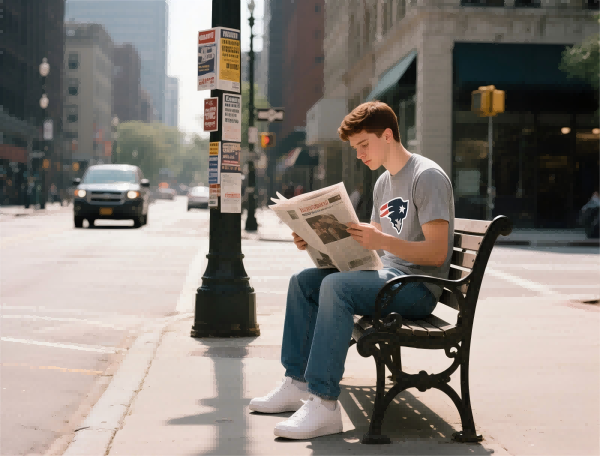How to Install Expert Advisors on MetaTrader?
Introduction If you’re dabbling in prop trading and want your setup to work while you’re not, automation is your ally. MetaTrader is still the go-to platform for many traders, and Expert Advisors (EAs) are how you translate rules into action. This practical guide walks you through a clean install, quick checks, and real-world tips that fit across assets—forex, stocks, crypto, indices, options, and commodities—so you can test, adapt, and scale with confidence.
Prerequisites and mindset You’ll want MT4 or MT5, a trustworthy EA file from a reputable source, and a plan for risk controls. Decide whether you’ll run one strategy or a small portfolio of EAs; that helps with performance tracking and stress testing. Before touching live funds, set up a demo or a low-cap account, and plan for a reliable environment (consider a VPS for stability).
Installation steps (straightforward flow)
Testing and validation Strategy Tester is your best friend here. Run a few weeks of historical data, check drawdown, win rate, and consistency. If you’re optimizing, keep a separate test set so you don’t overfit to a single period. Live monitoring in a demo or small live account helps confirm behavior under real-time conditions (slippage, latency, and broker quirks).
Reliability and risk management Treat EAs as disciplined assistants, not magic bullets. Use a disciplined risk framework: fixed fractional sizing, diversified EA inputs, and clear stop rules. A stable VPS, routine maintenance, and alerting on drawdown events keep the system from drifting off track. When markets jump, you’ll appreciate a conservative risk cap and a plan to pause automation if volatility spikes beyond your tolerance.
Cross-asset notes EAs shine across asset classes, but each market has its rhythm. Forex liquidity and 24/5 sessions differ from stock or crypto hours. For indices and commodities, watch rollovers and funding costs. Options introduce time decay factors that some EAs can exploit if designed for them. Start with a single, well-researched EA on one asset class, then expand as you gain confidence.
DeFi, AI, and the future decentralization is reshaping how liquidity and price discovery work, but it also brings new risks—oracle failures, liquidity fragmentation, and regulatory shifts. In trading tech, AI helps with pattern recognition and adaptability, while smart contracts and on-chain data feed new possibilities for cross-exchange strategies. Prop traders are already exploring hybrid setups: conventional EAs on MetaTrader-backed assets, complemented by AI-driven signals and on-chain data layers. The trend leans toward more automated, smarter risk controls and faster iteration cycles.
Promotional takeaway and slogan Pack your edge into your MetaTrader toolkit: automate smartly, test relentlessly, and scale thoughtfully. Your edge is in disciplined automation that fits your capital and risk appetite. "Automate your edge with Expert Advisors on MetaTrader—where discipline meets opportunity." For ongoing momentum: “Start small, test hard, scale with purpose.”
Conclusion Installing EAs is less about a single click and more about a workflow: credible sources, clean installation, rigorous testing, and thoughtful risk management. Across forex, stocks, crypto, indices, options, and commodities, a well-tuned EA setup can expand your trading footprint while you focus on strategy refinement, performance review, and the evolving landscape of automated, data-driven markets.